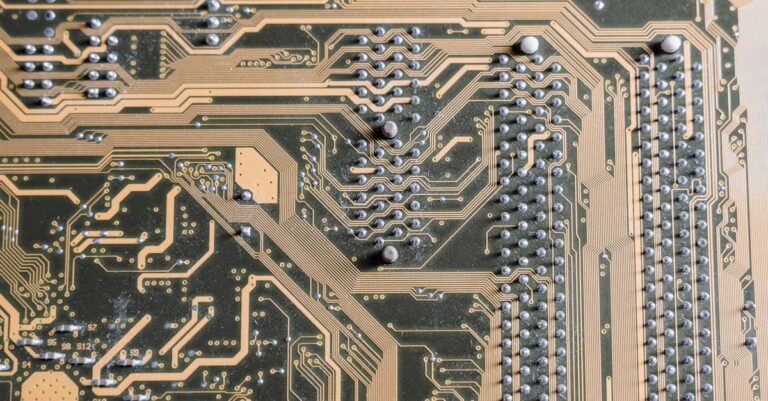Table of Contents
ToggleIn the world of gaming, every millisecond counts. A laggy frame rate can turn a thrilling showdown into a frustrating crawl, leaving players feeling more like spectators than warriors. If they want to elevate their gaming experience from “meh” to “wow,” boosting their FPS (frames per second) is the way to go.
Understanding FPS
FPS, or frames per second, measures how many distinct images a game displays every second. Higher FPS contributes to smoother gameplay, significantly enhancing the overall experience for players.
What Is FPS?
FPS quantifies the performance of video games in delivering images to players. Games running at 30 FPS feel less responsive compared to those at 60 FPS. Achieving 60 FPS or more provides visual fluidity, allowing for quicker reactions during fast-paced gameplay. Many modern titles aim for 120 FPS or higher, offering an edge in competitive gaming.
Importance of High FPS
High FPS plays a critical role in gaming performance. It minimizes lag, ensuring that players respond immediately to in-game actions. Smoother motion can lead to better tracking of moving targets, especially in shooter games. Additionally, high FPS reduces motion blur, enhancing visibility during rapid movements. Many gamers notice improved accuracy and performance when their frame rates exceed 60 FPS, making it essential for immersive gaming experiences.
Optimizing Game Settings
Adjusting game settings can significantly enhance FPS. Players can achieve better performance through careful tweaking.
Graphics Settings Adjustments
Reducing graphical details leads to improved FPS. Lowering settings like shadows, textures, and effects minimizes the strain on the GPU. Disabling options like anti-aliasing eliminates the need for extra processing power. Players often notice a marked difference in performance after making these changes. Prioritizing frame rate over visuals creates a smoother experience. Many games include performance presets for quick adjustments, allowing players to easily switch to lower settings.
Resolution and Refresh Rate
Selecting the right resolution affects performance greatly. Lower resolutions increase FPS by reducing the number of pixels rendered. For example, switching from 4K to 1080p can yield significant gains. Refresh rate also plays a crucial role; higher rates lead to smoother gameplay. Many monitors support refresh rates between 60Hz and 144Hz, impacting responsiveness in competitive situations. Synchronizing the refresh rate with the game settings allows for smoother transitions and missed frames become less common.
Updating Hardware
Updating hardware can significantly enhance FPS, allowing for a smoother gaming experience. Two critical components to consider are the graphics card and RAM.
Upgrading Your Graphics Card
A powerful graphics card boosts FPS by handling complex graphics processing. Cards with higher memory and processing capabilities can render images more quickly, directly improving gameplay. Brands like NVIDIA and AMD often provide varying options tailored to different gaming needs. Upgrading to a model designed for current games can yield noticeable performance increases. Many modern games require specific GPU capabilities to maintain high frame rates. Replacing an older card with a newer version not only improves graphics quality but also optimizes frame rates during intense sessions.
Increasing RAM
Sufficient RAM capacity enhances overall system performance, contributing to better FPS. Modern games commonly require at least 16 GB for optimal operation. Increasing the amount of RAM can help reduce lag when multitasking, especially with resource-heavy applications running in the background. Upgrading from 8 GB to 16 GB often leads to smoother gameplay and faster load times. When shopping for RAM, it’s essential to ensure compatibility with the motherboard. Investing in quality RAM modules improves system responsiveness and can elevate gaming experiences significantly.
System Tweaks
System tweaks can enhance FPS by optimizing performance settings and configurations. Implementing these adjustments leads to smoother gameplay and improved responsiveness.
Updating Drivers
Updating drivers significantly impacts gaming performance. Outdated graphics drivers can hinder FPS leading to lag in gameplay. Ensuring the latest drivers from manufacturer websites like NVIDIA or AMD can boost frame rates. Automatic updates can streamline this process by checking for the latest versions regularly. Enhancements in driver updates often focus on increased compatibility and performance improvements for the latest games. Regularly updating drivers maintains optimal GPU performance during gameplay.
Adjusting Power Settings
Adjusting power settings also plays a vital role in FPS optimization. Setting the power plan to high performance ensures that the CPU and GPU operate at peak capacity. In this mode, the system allocates more resources to gaming, reducing throttling and improving responsiveness. Disabling sleep and hibernation features prevents interruptions during gameplay as well. Customizing these settings enables the hardware to deliver maximum performance during intensive tasks. Balancing power consumption and performance maximizes FPS and enhances overall gaming experiences.
Conclusion
Boosting FPS is vital for an immersive gaming experience. Players who prioritize frame rates can enjoy smoother gameplay and quicker reactions. By implementing the strategies discussed, such as optimizing settings and upgrading hardware, gamers can significantly enhance their performance.
Regularly updating drivers and adjusting power settings also play a crucial role in maintaining high FPS. With the right approach to both software and hardware, anyone can elevate their gaming sessions, making them more enjoyable and competitive. Staying informed and proactive about FPS improvements will ensure that gamers remain at the top of their game.